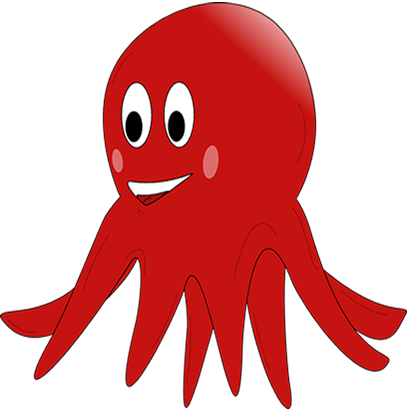Are you sure I won't pay any sales commission
Absolutely - 100% sure, if the customer order is 35.00 you receive 35.00 with nothing deducted in fact we don't even take the payment - you do if you have turned the Payment option on. Taking RED Squid All Payments is your option. You can turn payments off and take order or collections and receive the payment manually .... your choice
If you intend to use with the Pay Pal or Stripe option (your payment goes direct to your Pay Pal Account or if Stripe direct to your bank account) . Please click here for more on taking Payments
How do I take customer payments - or not
We don't need to reinvent the wheel - you take payments exactly as you do now, either on delivery or collection.....or not at all. We don't take any payments on your behalf. However, if you do wish to use the RED Squid App to take your customers payment then you can via Pay Pal or Stripe (see a more detailed explanation here).
With this turned on (your choice) your payment will go to your own Pay Pal account or if you use Stripe your own bank account. All online payments can be paid either in full or as a partial payment (deposit that you select ) at the order stage.
How do my customers get RED Squid
Your customers will obtain their FREE RED Squid App from your advertising either in your shop or on your Menu / Advertising etc. You can have a QR code advertised and your direct Red Squid store ID shown - meaning your customer can download the RED Squid App from either the App or Play Store and start ordering almost immediately. It can also be downloaded from the 2 main sites from the App Store or Play Store.
If you offer Free Wifi on your premises, then even better - it will take your customer a couple of minutes to complete. Always show your Store ID on the same advertising you show the Red Squid QR code.
Who are my customers
They are your local existing and new local customers - you want them ordering via RED Squid, because you will keep 100% of the sale price (less any Pay Pal / Stripe minimal fee's if you turn this option on). There is now no need to pay commission to any other online providers for local customers.
You can advertise a QR code on your marketing and promotional material making it so easy for customer to order via the RED Squid App - they make your business as Favorite and you are on the front screen
Is RED Squid Free
RED Squid is free to your customers. For your business to use RED Squid you will have an annual subscription with us . Once you have this then RED Squid is commission free if you take 5,000 a month and you will pay us NOT A PENNY - no matter how many orders you receive - they are all commission free saving you a substantial amount of money.
How long to get RED Squid up and running for your business
Typically your RED Squid store can be up running within a few hours. If you require us to input your menu or price list then it might take 1 - 3 working days . If you decide to input your data (Menu - price list) yourself you can be up and running in a few hours.
What are RED Squid Favorites Places
The RED Squid App installed on your customers device can have 6 favorite stores that appear on the RED Squid start screen. A favorite is activated by the user of that device - when a store becomes a favorite re ordering can be done from the front screen - so easy and previous orders are only a click away for your customer
How do I enter and edit my store product items
Entering all the details including the product items you wish to market is very easy. We have a dedicated help page that you can access from your main control panel. But if you don't want we can take that task away from you! Click here for more details
Taking customer payments... or not
Red Squid is ready for you to turn on its payments feature, or not...your choice. The good news is with Red Squid, all payments that you decide to take will go direct to your account (direct to PayPal Account or with Stripe to your entered Bank Account) - we do not take any payment on your behalf , so you won't need to wait for us to forward the payment to you. If you decide to turn on the payments feature you can use either Pay Pal or Stripe (not both). If you choose not to use a Payment feature - no problem customer ordering continues in exactly the same way, just without the payment being taken, you'll take the payment in your normal way - on collection or delivery.
If you decide to use Stripe, we will have created a Stripe standard account which is a sub account to our major Stripe account. We will then send you a URL link. Once you have activated the link, select Stripe in the Red Squid My Business Control (after logging in) and copy and paster your Stripe Acc ID (it looks like this : acct_1MglUiKaJbIgAPy). If you decide to use Stripe within Red Squid there is a small one time set up fee, this is only paid once and is payable to us.
If you decide to use Pay Pal then you will need to set up a Pay Pal account to receive your customer payments. Once you have your Pay Pal Merchant ID you will again copy this into the Red Squid Pay Pal account field in the My Business screen of Red Squid. Thats it, you require no input from us - just the Merchant ID from Pay Pal. However the Pay Pal checkout does not have a guest checkout (a Pay Pal restriction not ours). This means that your customer will either need to have a Pay Pal account or start one - in some cases this could mean that Pay Pal payment option might not work for your business.